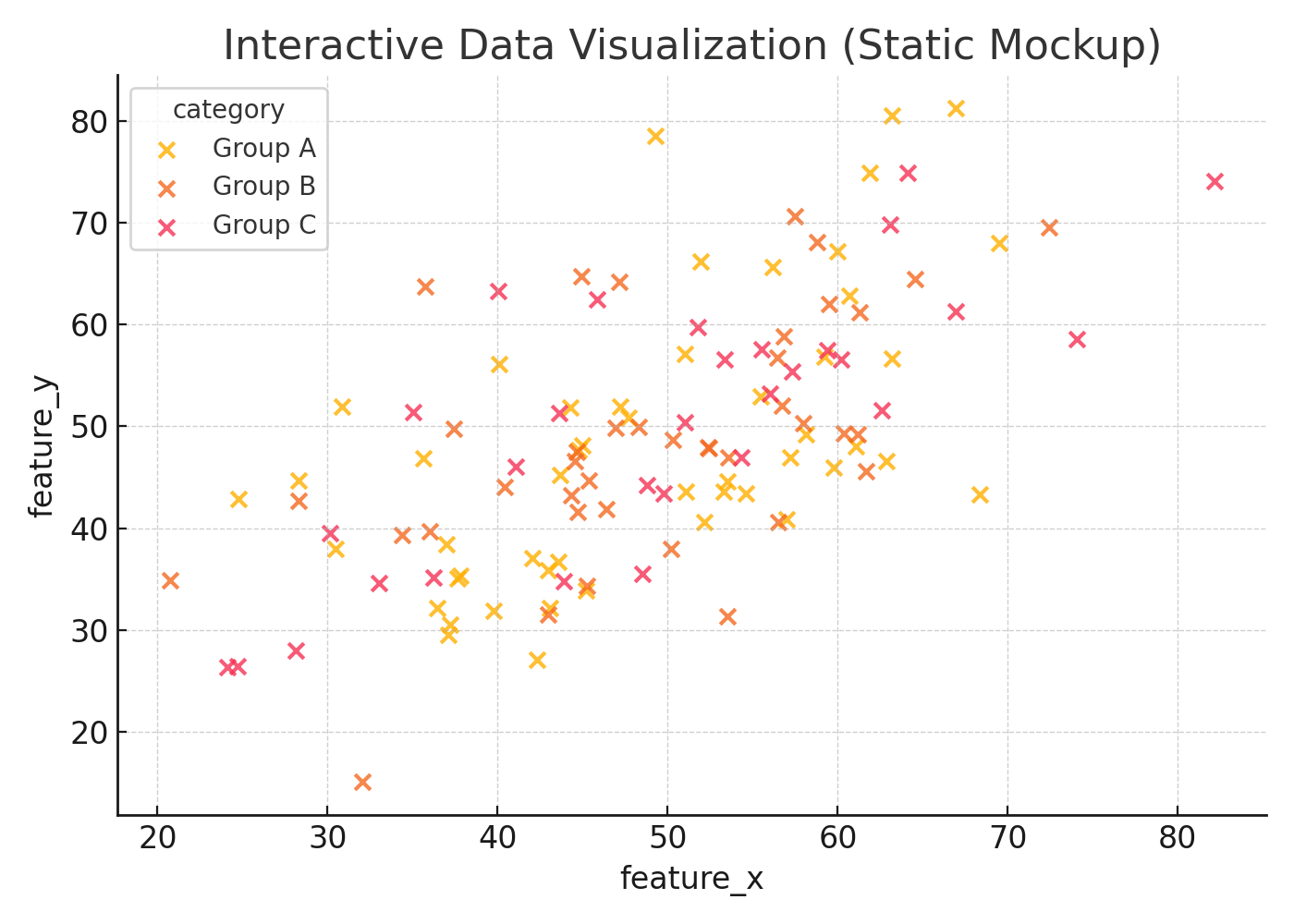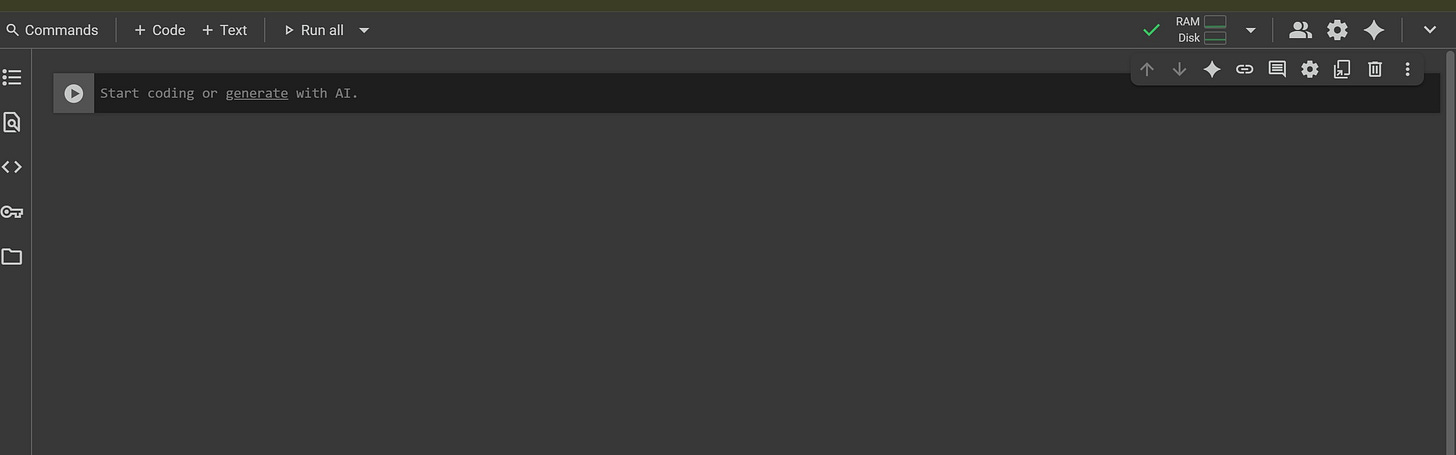10 Cool Things You Can Do with Google Colab
You'll be amazed at what you could produce even if you rarely code.
Google Colab (Colaboratory) is a free, cloud-based Jupyter notebook environment by Google. It lets you write and execute Python code directly in your browser without installing anything locally. Whether you’re into data science, machine learning, automation, or just learning Python, Colab is like having a supercomputer and a collaborative workspace rolled into one.
Here are 10 cool things you can do with Google Colab:
1. Run Python Without Installation
You don’t need to install Python, Jupyter, or any libraries on your machine. Just open Colab in your browser, and you’re ready to start coding.
2. Use Free GPUs and TPUs
Colab gives free access to powerful accelerators like GPUs and TPUs—perfect for training deep learning models or running heavy computations without frying your laptop.
3. Experiment with Machine Learning Models
With pre-installed libraries like TensorFlow, PyTorch, and Scikit-learn, you can build, train, and test machine learning models quickly. You can even fine-tune pre-trained models from Hugging Face or TensorFlow Hub.
4. Access and Analyze Big Data
Colab integrates with Google Drive, Sheets, and BigQuery, making it easy to pull large datasets into your notebook. Use Pandas, NumPy, and Matplotlib to explore and visualize data instantly.
5. Share and Collaborate in Real Time
Like Google Docs, you can share notebooks with others and collaborate simultaneously. Leave comments, review code, and edit together without worrying about different environments.
6. Integrate Directly with GitHub
You can open GitHub repositories directly in Colab, run the code, and even save edits back to the repo. This makes it easy to explore public ML projects or contribute to open-source without any setup hassle. Your team can all participate in a project in their own space and you can determine how and when to accept contributions.
7. Create Interactive Visualizations and Widgets
With Plotly, Bokeh, and IPyWidgets, you can create dynamic charts and interactive UI elements, allowing viewers to manipulate parameters and see real-time changes.
8. Automate Workflows and Build Prototypes
Colab can run API calls, scrape websites, process files, and even control IoT devices. It’s great for rapid prototyping and automation.
9. Learn, Teach, and Document Code
Colab supports rich text, images, LaTeX formulas, and live code execution in the same document—perfect for lessons, tutorials, and research reports that are reproducible and easy to share.
10. Write Reproducible Research Reports
Combine your code, visualizations, and written explanations into one notebook, then share it. Anyone can open it, run the code, and get the same results—ideal for scientific reproducibility.
Example: Loading Data from Google Drive and Plotting It
Here’s a sample Colab-friendly script in Python that mounts Google Drive, loads a CSV, analyzes it, and produces an interactive chart. This would definitely take some coder “love and care,” it is not “plug and play.” In particular, note that you’d have to update the path to your file, as well as have an actual .csv you want to pull out and do a quick exploratory data analysis.
# 1. Mount Google Drive
from google.colab import drive
drive.mount('/content/drive')
# 2. Import libraries
import pandas as pd
import plotly.express as px
# 3. Load CSV from Google Drive (update path to your file)
file_path = '/content/drive/MyDrive/sample_data.csv'
df = pd.read_csv(file_path)
# 4. Show basic dataset statistics
print("Dataset Overview:")
print(df.describe())
# 5. Create an interactive scatter plot
fig = px.scatter(
df,
x=df.columns[0],
y=df.columns[1],
color=df.columns[2] if len(df.columns) > 2 else None,
title="Interactive Data Visualization"
)
fig.show()This example shows how Colab makes it easy to work with cloud-based data storage, interactive graphics, and live Python code—all in the same place.
20 Creative Project Ideas for Google Colab
Here are some practical and fun projects you could build entirely in Google Colab:
Train a neural network to classify handwritten digits (MNIST dataset).
Create a sentiment analysis tool for Twitter posts.
Build a movie recommendation system using collaborative filtering.
Make a chatbot using a transformer model.
Generate AI art with Stable Diffusion or DALL·E API.
Develop a face recognition system using OpenCV.
Scrape weather data and visualize climate trends.
Automate a stock market analysis dashboard.
Build an interactive world map showing COVID-19 stats.
Perform topic modeling on a large text dataset.
Create an interactive Sudoku solver.
Analyze and visualize your Google Fit or Strava fitness data.
Build a music genre classifier using audio spectrograms.
Automate extraction and summarization of PDF reports.
Train a GAN to generate realistic-looking images.
Create a time-series forecast for energy usage.
Simulate a particle system with interactive sliders.
Build an educational Python tutorial with quizzes.
Design an API testing and documentation notebook.
Conduct and share a reproducible data science experiment.
Some of these things, especially web gadgets, I might have made in the past with R and Shiny. These days I am much more likely to prototype in Python on Colab and share it. Overall, Google Colab is a great free tool that comes in handy for prototyping, standardized projects, or education.
Which project idea would you try first?